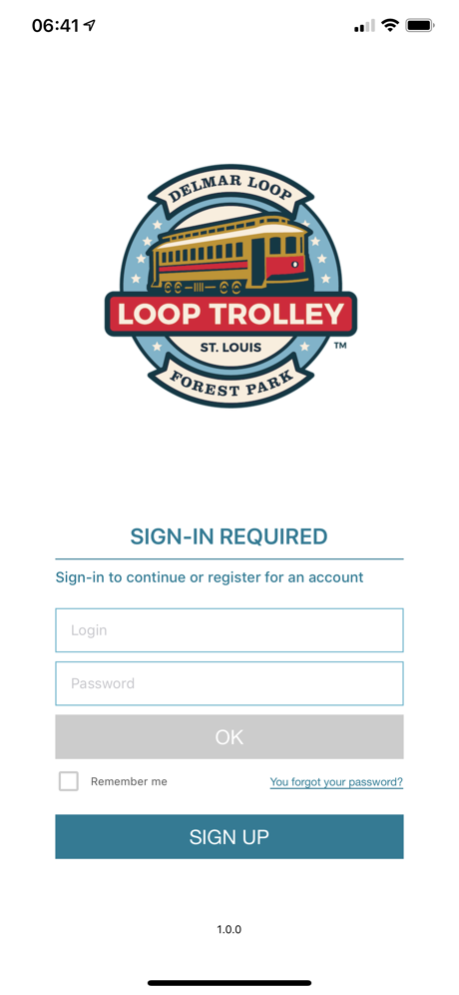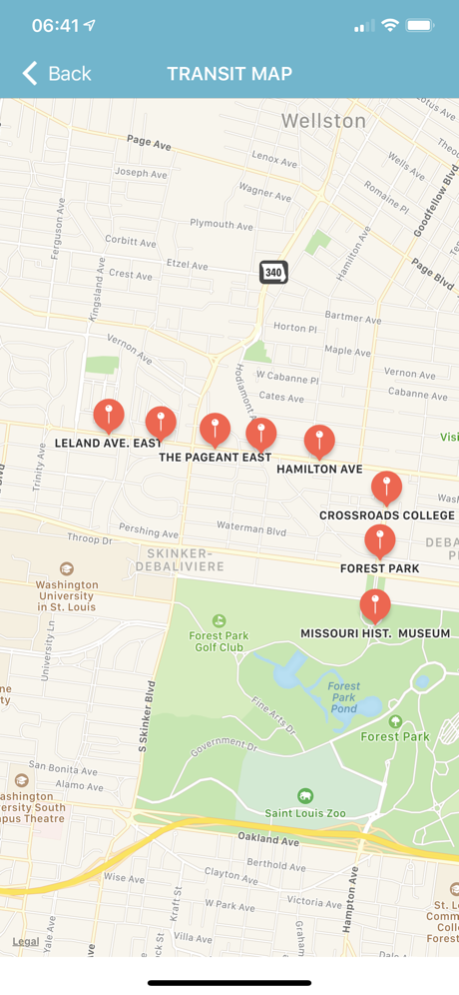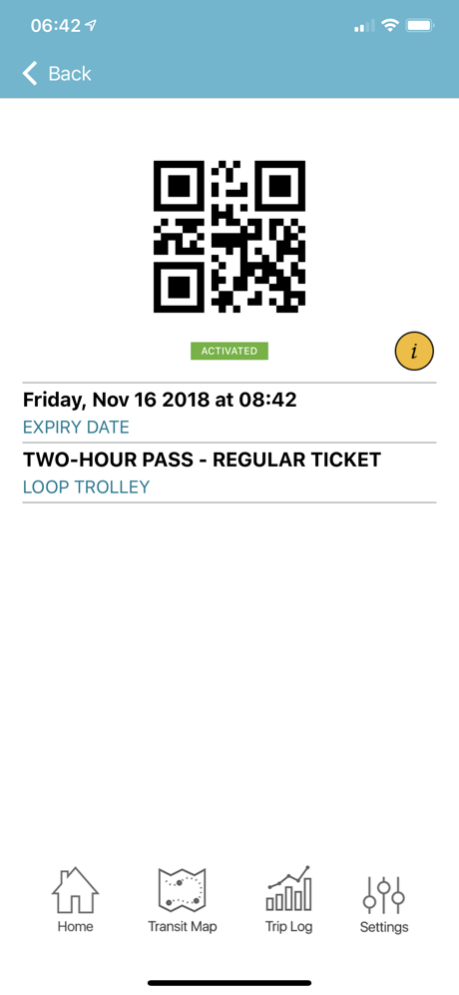Loop Trolley 1.0.1
Continue to app
Free Version
Publisher Description
Clang! Clang! Clang! Goes The Trolley !!!!
The official mobile ticketing app for St. Louis’ new Loop Trolley is here!
Download the app and create your account today to buy, store and activate as many trolley tickets as you want whenever you want wherever you want. Users can store debit/credit card info for streamlined purchases on the app’s secure system.
Advantages:
• Quick and intuitive purchase process.
• No need to carry cash or coins.
• Never rush to Loop Trolley ticket stations to buy a printed ticket.
• Stack tickets for single- or multi-passenger validation.
• Activate your tickets when you’re ready to ride!
• Access your account from your phone.
Step by Step Guide:
1. Set up your unique User ID and password.
2. Add a New Debit/Credit Card (accepts Visa, Mastercard, American Express and Discover)
3. Buy Ticket by Product (Two-Hour Pass, All-Day Pass) and Fare Type (Regular or Reduced* Fare) and Quantity.
4. Checkout and Confirm payment to send tickets to your “My Tickets” folder.
5. Prior to boarding the Loop Trolley, activate your desired ticket(s) from your “My Ticket” folder.
6. Scan the unique ticket code(s) at one of the on-board validators and enjoy your ride!
*Reduced Fare tickets are only available to passengers age 65+, passengers with disabilities and children between the age of 5-12 with adult supervision. Children under 5 years old may ride free!
Frequently Asked Questions:
Q: When and where does the Loop Trolley operate?
The Loop Trolley operates Thursday through Sunday on the following schedule:
Thursdays: 12:00pm to 8:00pm
Fridays: 12:00pm to 11:00pm
Saturdays: 12:00pm to 11:00pm
Sundays: 12:00pm to 8:00pm
The Loop Trolley is a 2.2 mile route connecting the Delmar Loop, voted one of America’s 10 Greatest Streets, to Forest Park, voted the Best City Park in the USA! Great for groups, families and friends, there is tons to see and do along the alignment!
Q: Is the Loop Trolley accessible to passengers with disabilities?
Yes! All stations are accessible and the refurbished heritage trolleys have been updated with new ADA-compliant lifts. Trolley operators can provide additional assistance if requested.
Q: Does my Loop Trolley ticket purchase transfer to other regional transportation systems.
No. At this time, there is no interoperability between the Loop Trolley fare system and other regional transportation fare systems.
Q: Do I need to have an Internet connection?
You must have an Internet connection to create your account, make purchases, and activate tickets. Stored activated tickets can be used offline.
Q: What if my phone’s battery is dead?
It’s the responsibility of the passenger to ensure they have a valid and active fare at all times, whether using the mobile app or printed tickets. Passengers without valid and active fares are required to de-board the vehicle upon notice from Loop Trolley personnel or security.
Q: This app is great! How can I spread the word?
Please send your positive comments and suggestions for the Loop Trolley mobile ticketing application to info@looptrolley.com and we may add a blurb to future versions!
Nov 6, 2019
Version 1.0.1
- Improve performance
- Stable on iOS 13
- Bugs fixing
About Loop Trolley
Loop Trolley is a free app for iOS published in the Recreation list of apps, part of Home & Hobby.
The company that develops Loop Trolley is Flowbird Inc.. The latest version released by its developer is 1.0.1.
To install Loop Trolley on your iOS device, just click the green Continue To App button above to start the installation process. The app is listed on our website since 2019-11-06 and was downloaded 1 times. We have already checked if the download link is safe, however for your own protection we recommend that you scan the downloaded app with your antivirus. Your antivirus may detect the Loop Trolley as malware if the download link is broken.
How to install Loop Trolley on your iOS device:
- Click on the Continue To App button on our website. This will redirect you to the App Store.
- Once the Loop Trolley is shown in the iTunes listing of your iOS device, you can start its download and installation. Tap on the GET button to the right of the app to start downloading it.
- If you are not logged-in the iOS appstore app, you'll be prompted for your your Apple ID and/or password.
- After Loop Trolley is downloaded, you'll see an INSTALL button to the right. Tap on it to start the actual installation of the iOS app.
- Once installation is finished you can tap on the OPEN button to start it. Its icon will also be added to your device home screen.